10 Ways to Use Analytics and Data to Better Track a Client’s SEO Performance
To help you harness the power of analytics and data for monitoring your client’s SEO performance, we’ve gathered insights from ten industry experts, including CEOs, VPs, and marketing managers. From utilizing real-time SEO alerts to understanding market and competition, discover the top 10 tips these professionals shared to optimize your client’s SEO strategy.
- Utilize Real-Time SEO Alerts
- Compare Organic Metrics
- Optimize Top-Performing Pages
- Analyze Indexable Pages
- Enhance High-Converting Pages
- Monitor Backlinks Effectively
- Examine Blog Traffic Trends
- Annotate Changes for Context
- Use Customized Filters for Accuracy
- Understand the Market and Competition
Utilize Real-Time SEO Alerts
One important tip for monitoring a client’s SEO is to use real-time alerts to tackle issues quickly. The primary goal of these alerts is to spot and fix problems right away, preventing any harm to search rankings.
For example, if a client mistakenly noindexed their entire new site when they launched it, real-time alerts would let them know, so they could fix it quickly. Implementing this approach can significantly boost your client’s online visibility and help them perform better in search engine results.
 Leigh McKenzie
Leigh McKenzie
Owner, UnderFit
Compare Organic Metrics
When looking at your analytics to monitor SEO performance, it’s best to compare organic metrics to other top drivers of your website traffic. Understand where in the journey your organic traffic is coming from, and which pages are driving the most organic conversions compared to visits from paid, direct, referral, etc.
Most importantly, identify which non-paid keywords are helping those pages appear at the top of the SERP. Having a holistic view of the pages and keywords driving organic visits will help you understand user search behavior, as well as gaps that can be addressed with SEO, SEM, or other tactics.
 Eric Hoover
Eric Hoover
Organic Search Director, Content Strategist, Eric Hoover Digital
Optimize Top-Performing Pages
I’ve seen time and again how many businesses neglect their top-performing pages. They might focus on optimizing pages that aren’t converting as well, or even delete their best-performing pages altogether. This is a serious mistake!
You can determine which pages on your client’s website are generating the most traffic and conversions by using tools like Google Analytics or Ahrefs. Once you’ve identified these pages, you can then focus on optimizing them further to improve their rankings and boost their performance even more.
 Percy Grunwald
Percy Grunwald
Co-founder, Compare Banks
Analyze Indexable Pages
An increase in the number of indexable pages on your website should ideally lead to a boost in both traffic and conversions. This is because having more indexable pages provides search engines with additional opportunities to rank your content, making it more accessible to users.
However, if you notice that your traffic and conversions aren’t keeping pace with the growth in indexable pages, it’s crucial to examine your keyword targeting strategy. To effectively diagnose and address any discrepancies, use tools like Ahrefs and Google Analytics to track key metrics, such as traffic, conversions, and keyword performance.
By staying on top of these metrics and refining your keyword targeting as needed, you can optimize your website’s presence in search engine results, attract more visitors, and ultimately drive higher conversions.
 Brian Gorman
Brian Gorman
VP of SEO, Go Fish Digital
Enhance High-Converting Pages
A tip is to enhance SEO on the pages that convert best. Another excellent suggestion our correspondents provided was to regularly examine your best-performing pages and look for potential for optimization. This might be anything from adding more recent content to an article to making the CTA more potent.
Even if these pages already have high rankings on Google, you need to make sure they stay there so they can continue to generate the most traffic. It is strongly encouraged that you also look for “pages that have seen a significant decline in organic traffic or pages that receive a lot of traffic but provide little value to the business.” These are the pages that are ripe for promotion, updating, and CRO.
The analysis of your best-performing blog article will give you a better idea of what subject matter your future content should focus on, which is another positive outcome from this. Go to Behavior > Top Landing Pages > Filter by Organic to access this report.
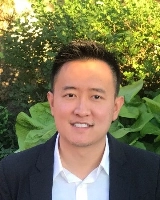 Joe Li
Joe Li
Managing Director, CheckYa
Monitor Backlinks Effectively
Monitoring backlinks is crucial to SEO performance monitoring. It provides valuable insights into the quality and quantity of websites linking back to your site. It can help you identify potential issues (low-quality backlinks or links from spammy websites) that can harm your site’s reputation and search engine rankings.
Backlink analysis can identify opportunities for building high-quality backlinks from authoritative sources, which can help increase your site’s domain authority and improve your search engine rankings.
To best leverage this, businesses can use a variety of tools to monitor their backlinks, such as Ahrefs, SEMrush, or Moz. These tools provide detailed reports on the number and quality of backlinks, as well as information on the referring domains and anchor text used.
 Tristan Harris
Tristan Harris
Demand Generation Senior Marketing Manager, Thrive Agency
Examine Blog Traffic Trends
If there’s a tool for this, I’m all ears. However, as a marketing agency owner, I’ve been considering this topic lately and running some tests and so on.
One piece of information that I have found helpful is the comparison of specific blogs over time by percent of traffic. We did this in Excel for a dataset as an experiment. That way, you can see whether those blogs are getting more views or fewer views over a specific period.
Then, you can see whether there is an article on the rise or one that is falling down the ranks, and act in the moment to optimize that piece. Plus, you can visualize if there is a site-wide trend or a topic-related trend that is affecting your traffic, or just a one-off. The sooner you can see a problem and diagnose it, the faster you can act.
 Matthew Stibbe
Matthew Stibbe
CEO, Articulate Marketing
Annotate Changes for Context
A key step for analytics and data when monitoring client performance is to annotate when changes take place. Tools like Google Analytics and other similar tools allow you to add comments and notes whenever you need to. This can be things like “new content added” or “design of page updated” and even “site downtime,” etc.
This is important as it adds much-needed context to the data and can make a significant difference when you come to analyze the performance further down the line.
 Nikki Halliwell
Nikki Halliwell
Technical SEO Consultant, Nikki Halliwell SEO
Use Customized Filters for Accuracy
It’s essential to set up customized filters within analytics tools to segment and analyze data effectively. By filtering out irrelevant traffic sources, such as internal traffic or spam, we can obtain more accurate insights into organic search performance. This allows us to track key metrics, such as organic traffic, keyword rankings, and conversion rates, with greater precision.
Applying the right filters ensures that the data we analyze and present to clients is reliable, actionable, and aligns with their SEO goals. It enables us to make informed decisions, identify areas for improvement, and provide targeted recommendations to enhance their SEO performance.
 Ryan Flannagan
Ryan Flannagan
CEO and Founder, Nuanced Media
Understand the Market and Competition
When monitoring a client’s SEO performance, it is important to start with the addressable market and analyze the total search volume available.
Understanding the market and how competitors are utilizing SEO will give you the data you need to make an assessment of a client’s current performance and the opportunity that is still available for them to capture, as well as the strategies competitors are employing. This information allows the monitoring of performance to be coupled with the insights necessary to strategically improve their overall SEO results.
 Jennifer Marino
Jennifer Marino
Chief Marketing Officer, Marketri
Submit Your Answer
Would you like to submit an alternate answer to the question, “What is one tip for using analytics and data to better monitor a client’s SEO performance?”
